Peace of Mind While
Showing Properties
Our real estate agent safety app empowers you to confidently meet with clients and show listings while staying connected to your brokerage and loved ones. With emergency alerts, location tracking, scheduled check-ins and more, help is always just a tap away. Available for Android and iOS mobile devices.
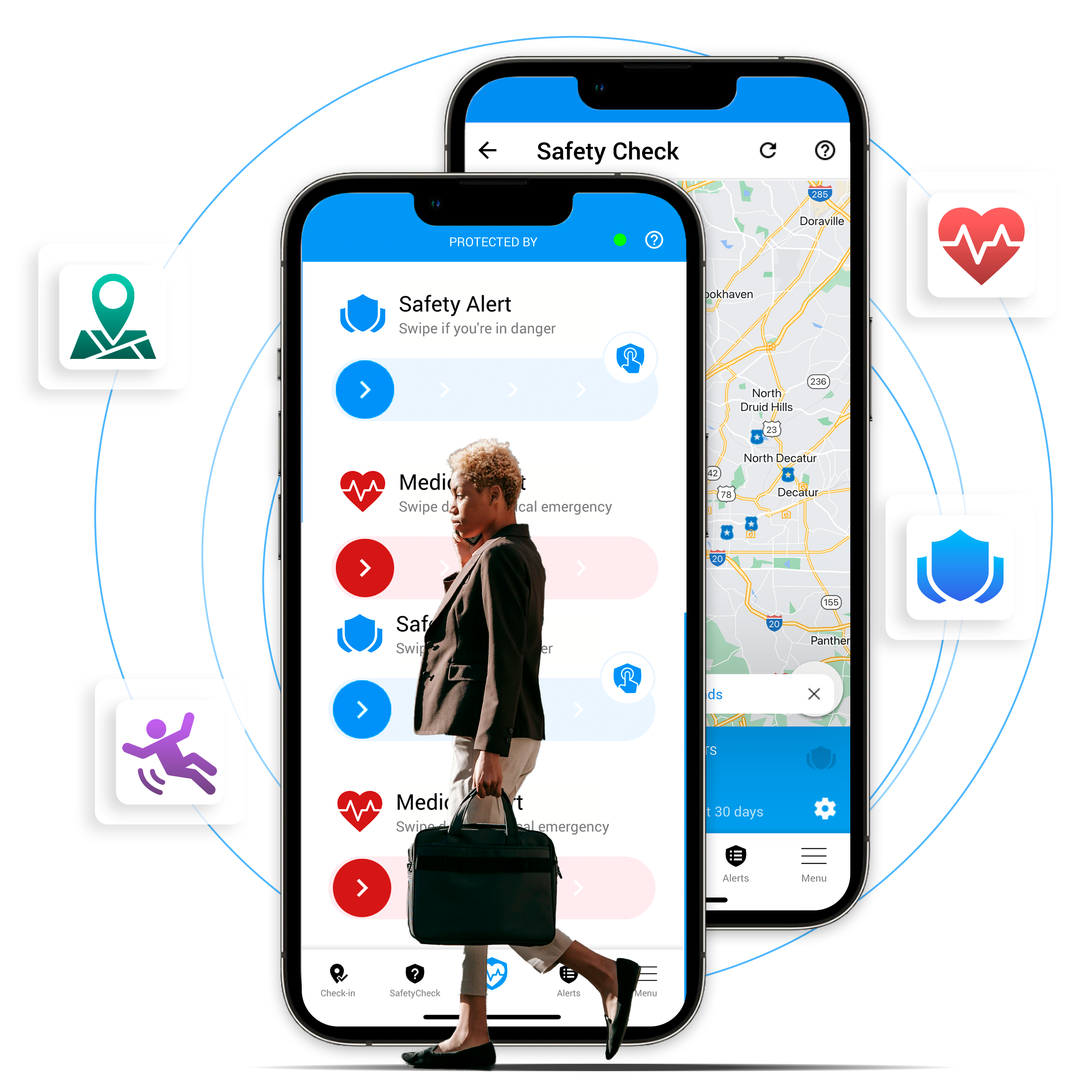
Stay secure and
independent
Emergency SOS Button
Location Location Tracking & Sharing
Automatic Safety Check-Ins
24/7 Emergency Monitoring
Open House Safety Timers
Use Case Story
A Safety App Designed for the Unique Risks Real Estate Agents Face
Showing vacant homes, hosting open houses, and meeting new clients in unfamiliar places can put real estate agents at risk. Our personal safety app is tailored to the specific safety concerns you face on the job. With powerful features to deter threats, call for help, and keep your brokerage informed of your whereabouts, you can focus on serving clients with greater peace of mind. Whether meeting a new prospect, showing a property after dark, or hosting an open house alone, our app helps keep you safe.
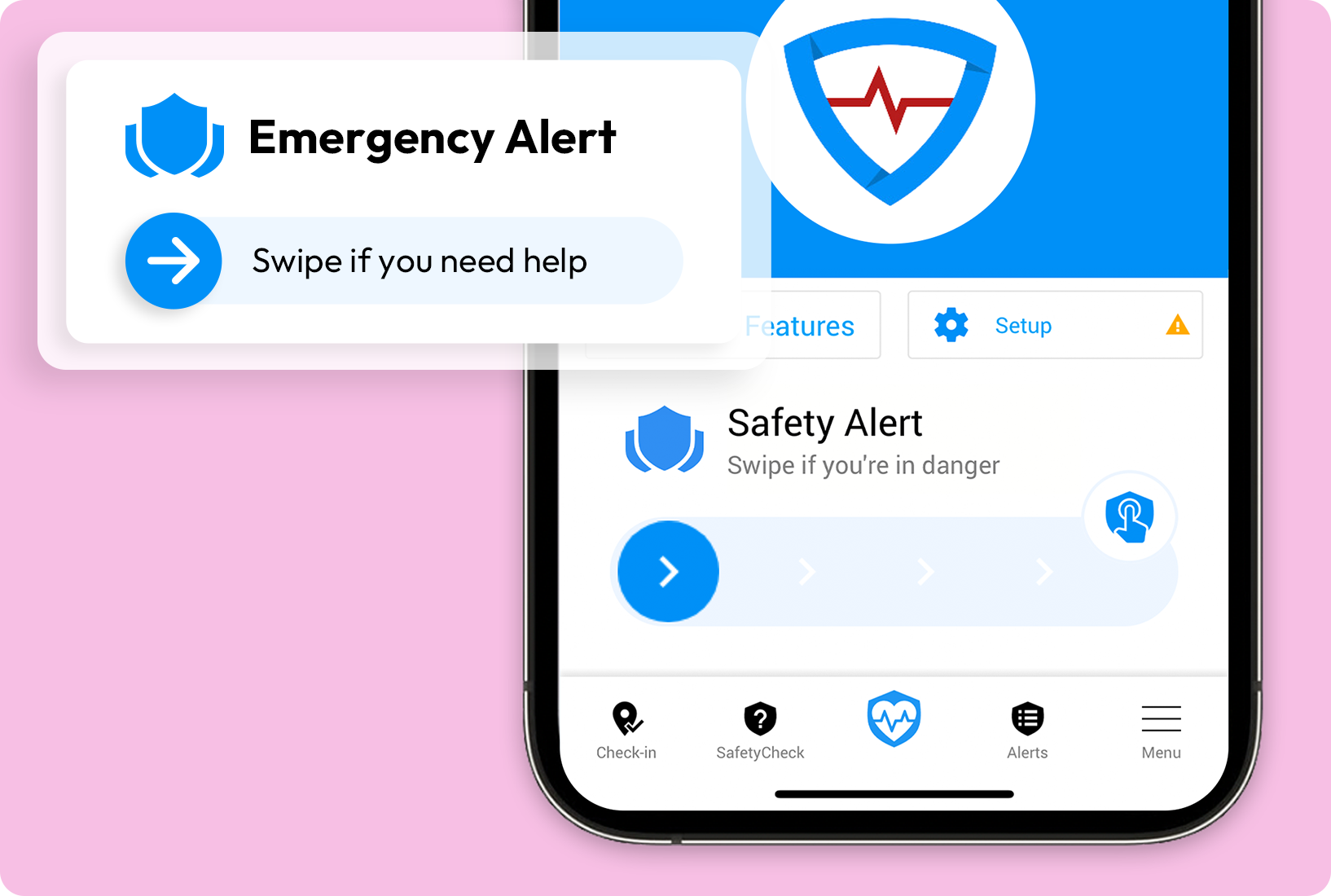

Instant SOS Alerts
Discreet Emergency Alerts. Instantly alert your brokerage, emergency contacts and 911 when you feel unsafe with a single swipe on your phone. Customizable alert settings for different situations.


Real-Time Location Sharing
Keep Your Office Informed of Your Whereabouts. Allow your brokerage and emergency contacts to track your real-time location while showing properties and meeting clients. Automatic breadcrumb tracking even if phone is damaged.


Safety Check-Ins
Never Miss a Check-In Again. Schedule safety check-ins before showing appointments. Your brokerage will be automatically alerted if you don't respond to confirm you are safe by the set time.
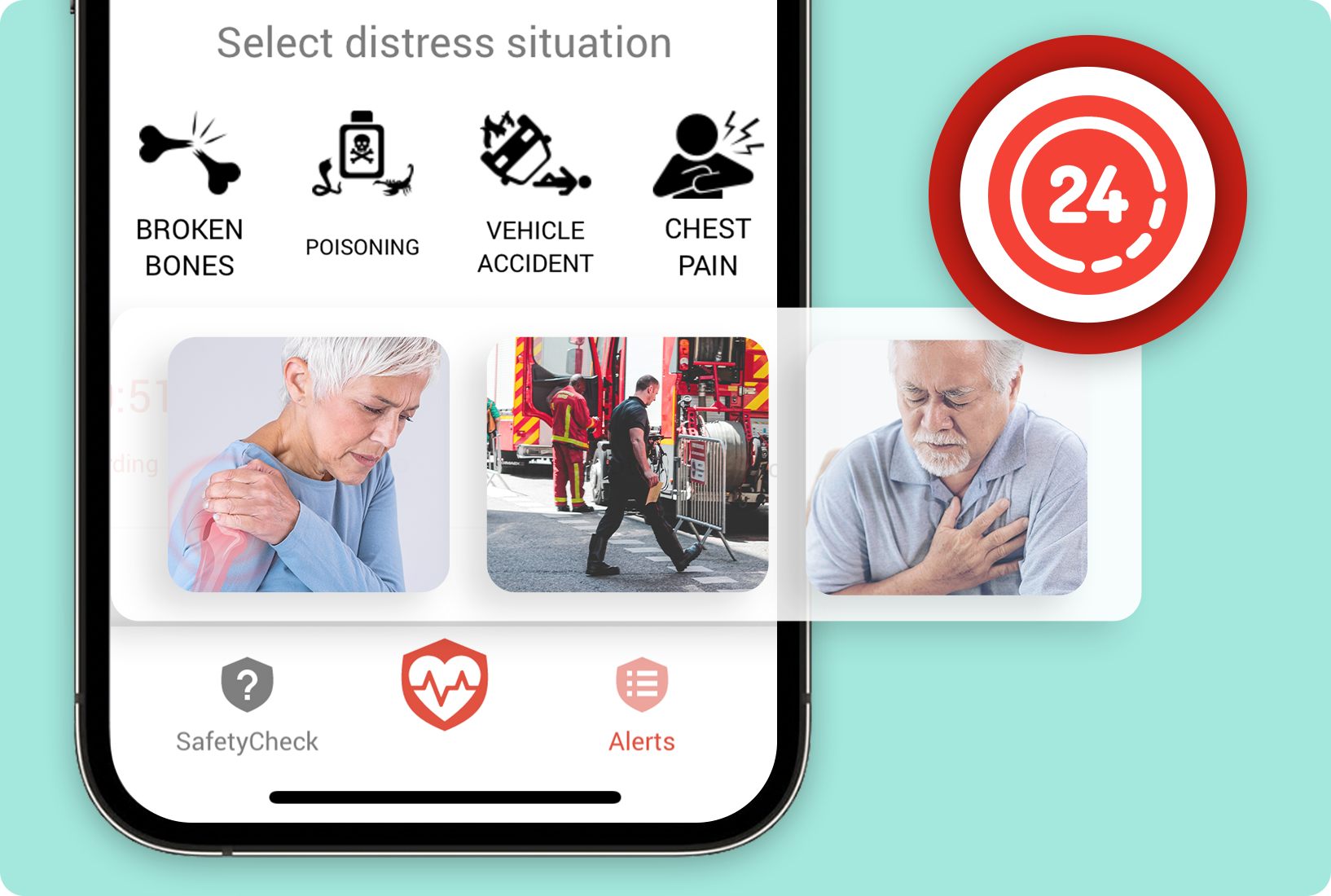

24/7 Emergency Monitoring
Seamlessly communicate with authorities for real-time information exchange. Enable seamless communication allowing for real-time information exchange and updates.
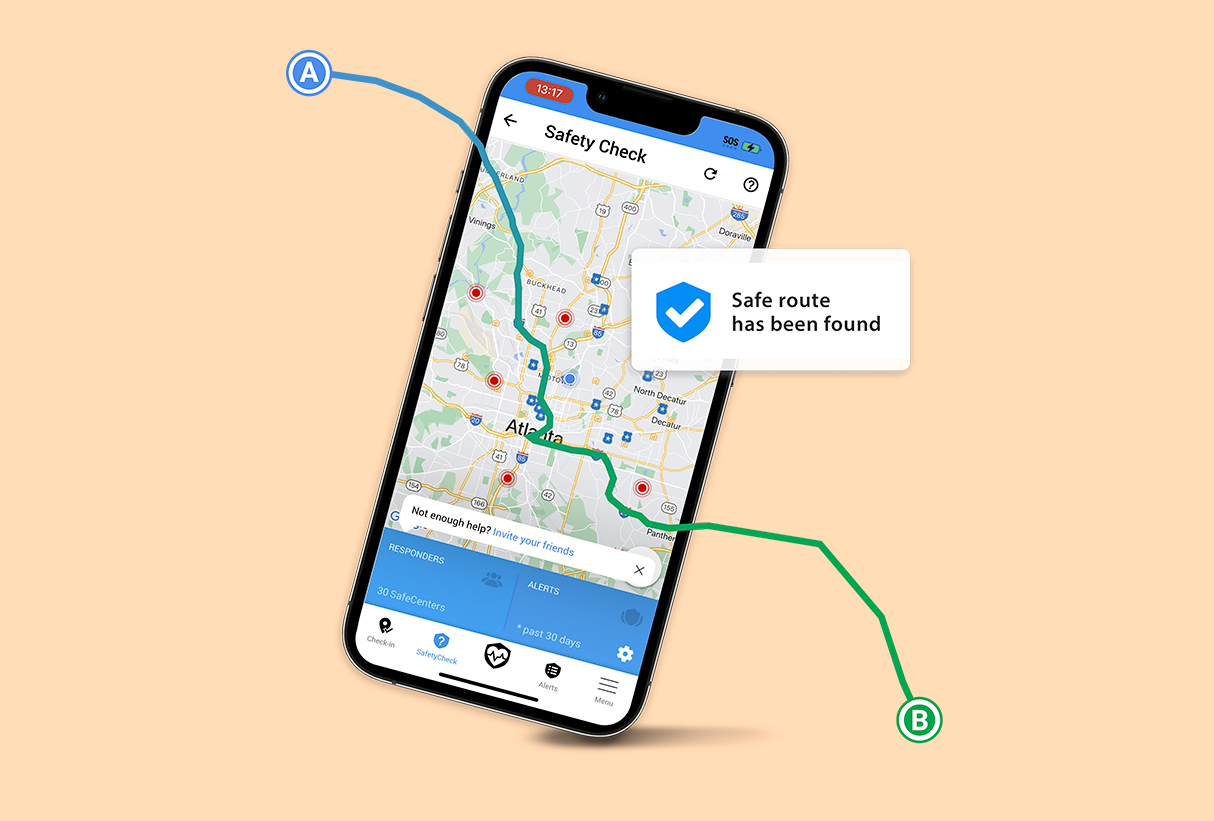

Safety maps
Interactive maps with essential safety resources and information. Provides interactive maps with essential safety resources and information, such as emergency exits, safe zones, and nearby first aid stations.


Safety Trigger
Trigger an immediate distress signal to trusted contacts and security during emergencies. Includes an SOS button that, when activated, triggers an immediate distress signal to selected contacts and local authorities, notifying them of the emergency.
Pricing & Plans
Plans that fit your needs
Simple, transparent pricing that grows with you. We offer annual and semi-annual plans to meet your budget. Our annual plans include a 20% discount over the semi-annual plan
See All Pricing PlansFree Plan
$0
Pay Nothing
Share location & alerts with your closest contacts so they stay inform and can respond.
- Up to 1 Trusted Contacts
- Unlimited Check-ins and Messaging With Trusted Contacts.
- Unlimited Medical, Safety & Vehicle Alerts to Trusted Contacts
- Access to Safety Map
Basic Annual Plan
$72/yr
~$6/month
Share location & alerts with more contacts and unlock 24/7 emergency monitoring.
- Everything in Free +
- Up to 3 Trusted Contacts with messaging and check-ins
- 24/7 GuardOn Emergency Services (GEMS) for all alerts
- Shareable Medical Profile
International Add-On
Available at checkoutTrust Contacts are the people who receive alerts and messages
Premium Annual Plan
$120/yr
~$10/month
Alert as many trusted contacts as you like and unlock roadside services to your subscription.
- Everything in Basic +
- Up to 10 Trusted Contacts with messaging and check-ins,
- Roadside Dispatch Service
International Add-On
Available at checkout
Pre-Order GuardOn Wearables to enhance your Personal Safety
Carry your GuardOn with you, with or without your phone.

GuardOn Basic Freedom
With GuardOn Pendant, you can discreetly and quickly send distress alerts, with just the click of a button.
Buy one or buy many. You can pair multiple Freedom Basics with your GuardOn account.
Keep one in your car, keep one in your handbag, hang one on your keychain, leave one in your desk, and keep one by your bedside. Just make sure your GuardOn Freedom Basic is available to you when you need it.
Add to Cart
GuardOn Freedom Explorer
GuardOn Freedom Key is a wearable device that helps you send distress alerts discreetly by pressing a button.
It also lets you control audio and video recording on your phone with a button press, and the recordings and pictures can be automatically shared with responders during emergencies. Outside of emergencies, the recordings and pictures stay on your phone. It's like a versatile tool for personal safety.
Add to CartGuardOn Benefits
Great Features. Better Benefits.
Unlimited US-Based SafeRoutes
Easily Integrate with Your Smart Devices
With the Guardon app installed on your Apple Watch, you can access important safety features right from your wrist. Receive real-time alerts, activate emergency services, and track your location with ease. This integration ensures that you can stay connected and protected during your travels, all with the convenience of your smart device. Whether you're exploring a new city or going for a run, Guardon keeps your safety within reach.
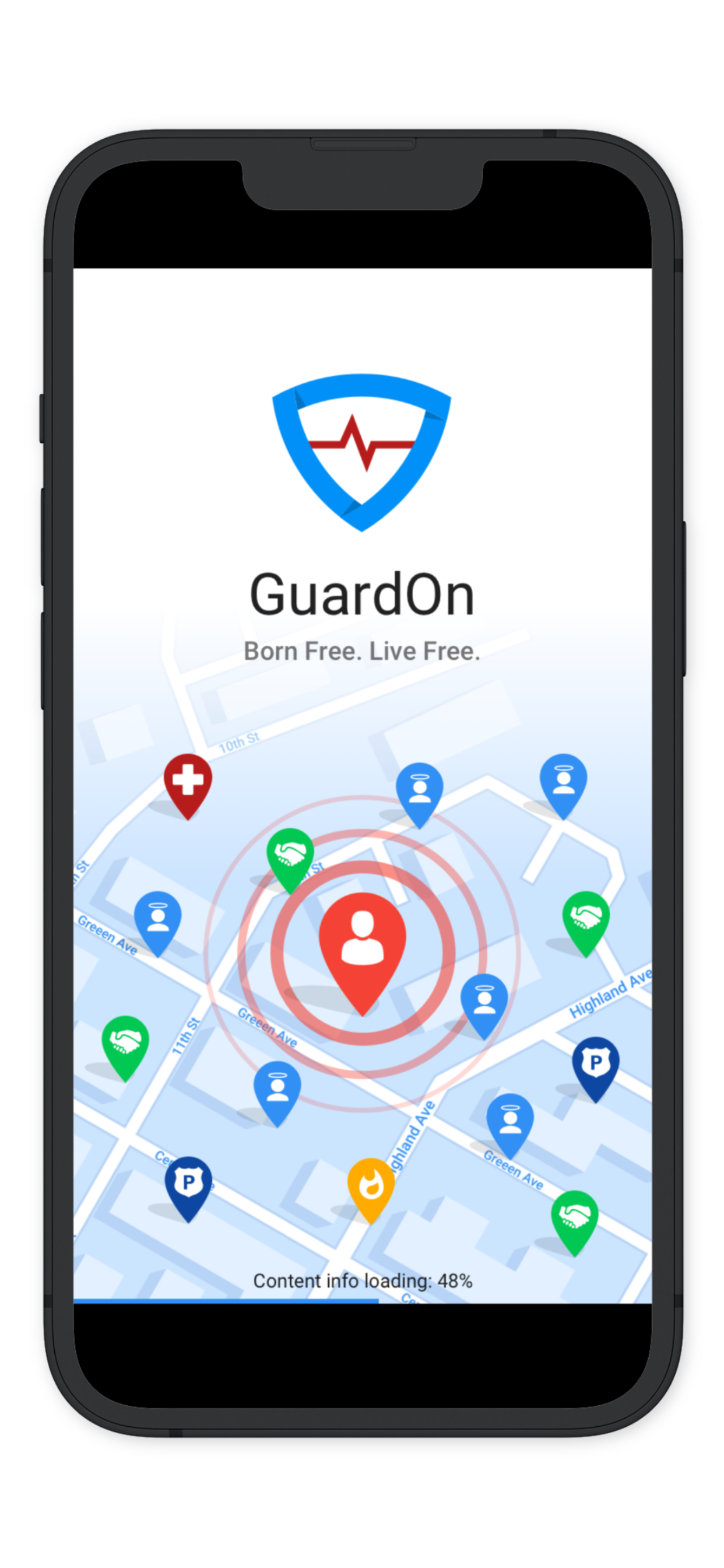
And Other Agencies
Seamless Law Enforcement : Connect directly with local law enforcement agencies, enabling them to receive real-time alerts and critical information during emergency situations.
Mass Notification System: Integrate with existing school district communication systems to deliver emergency alerts and safety notifications through various channels, including text messages and mobile devices.
Security System: Integrate with your school's security system to streamline emergency response and provide access to critical information for administrators and security personnel.
Seamless protection at your fingertips. Discover how it works and empower your safety
- Download and Install: Get started by downloading the women's safety app from your device's app store. It's available for both Android and iOS devices.
- Sign Up or Log In: Create your account or log in using your existing credentials. You'll need to provide some basic information to set up your profile.
- Customize Your Settings: Personalize the app according to your preferences. Set up your emergency contacts, adjust notification preferences, and configure any additional features based on your needs.
- Set Emergency Contacts: Add trusted contacts, such as family members or close friends, who will receive notifications and updates during emergencies. They will be your lifeline in critical situations.
- Activate and Access: When in a potentially dangerous situation, quickly activate the app by accessing it from your device's home screen or lock screen.
Start your free membership today
Get started by connected and sharing alerts with your most trusted contacts
Our blog
View all postsLatest articles
The GuardOn blog: Your go-to resource for personal safety tips, insights, and updates on the latest features, designed to empower and protect you in every situation

Women’s Safety
Tips on Personal Safety for Real Estate Agents
Showing property can be a dangerous job. Real estate agents must meet clients face-to-face, often for the first time in empty houses, drive strangers in their cars, or hold open houses that can potentially attract people off the street.

Mar 28, 2024

Women’s Safety
20 Online Dating Safety Tips for Women — Navigating Dating Apps in 2024
Sure, dating apps can help you meet your soulmate. But along the way, you will also likely meet romance scammers, stalkers, and identity thieves.

Feb 20, 2024

Women’s Safety
Solo Female Travel: 19 Safety Tips for Traveling Alone as a Woman
Traveling alone as a woman can feel exhilarating. At the same time, it can also feel like one of the scariest things in the world.

Jan 20, 2024
Frequently asked questions
You’ve got questions. We’ve got answers.
Is the real estate safety app available on both iPhone and Android?
Yes, the Guardon Agent Safety app can be downloaded on both iOS and Android mobile devices.
Can I test the app for free before signing up my brokerage?
Yes, the basic version of the app is free. You and your team can test out all the features before subscribing.
What should I do if I activate an SOS alert by accident?
If you send an SOS alert by mistake, simply tap the "False Alarm" button in the app to cancel the distress signals.

Still have questions?
Can’t find the answer you’re looking for? Please chat to our friendly team.

