Essential Personal Safety Tips for Everyday Security - 2023 Guide
It’s around midnight, and you’re leaving a party. The street you’re on is deserted, but suddenly, you notice a group of raucous men in the distance. They notice you, too, quieten down and walk in your direction.

In This Article
Essential Personal Safety Tips for Everyday
Implementing Your Personal Safety Strategy
Subscribe to our newsletter
Essential Personal Safety Tips Introduction
You panic. Should you turn around and walk in the opposite direction? Should you run, and if so, where?
Then, a taxi appears. You flag it down, get inside - you’re safe.
This isn’t a made-up situation. It happened to a family member of mine, and ever since I heard the story, I can’t help but wonder what would have happened if the taxi did not show up. Maybe nothing. But you can never be sure. Years after it had happened, the memory still sparks fear in the person who experienced it.
I feel a similar fear when I’m out and about on my own, especially if it’s quiet and/or dark. And if there’s a stranger behind or ahead of me, you can be rest assured I’m already planning an escape route in my head.
Is this kind of behavior over the top? Most people don’t seem to think so. Studies (old and new show that people of all genders fear walking alone at night.Personal anecdotes demonstrate that it isn’t just a nighttime thing, either.)
Over the years, I’ve come up with a number of personal safety strategies. I share my personal safety tips below in the hopes you’ll find them useful.
Tip 1: Stay Alert in Public Spaces
In practice, this means:
- Avoiding places where someone could be hiding. Think bushes, doorways, cars, etc.
- Not wearing headphones or anything else that might impede my hearing or vision. The one exception - and a good tactic, in my opinion - is to wear headphones without music or podcasts. That way, I can be aware of my surroundings, including any suspicious activity or suspicious persons, without anyone realizing it. Wearing headphones is also a good excuse not to answer strangers who might try to talk to you.
- Staying in well-lit areas. I do this even if it means taking a longer route.
Above all, always trust your gut instinct when it comes to personal safety. If you feel like someone is following you, do not continue to your destination - you don’t want strangers to know where you live, work, etc. Instead, call someone or pretend you got a call and say something like, “I’m here already. Where are you?”
Alternatively, go into a busy place like a cafe and wait until you think it’s safe to leave again or ask someone you know to meet you there and walk you to where you need to be.
Tip 2: Secure Your Valuables in Public
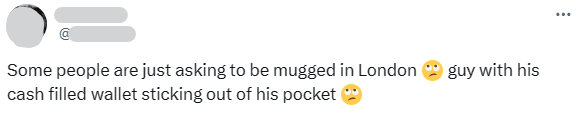
Speaking of crowded places, beware of fake crowding, i.e., when two or more people get really close to you for a short period in what might appear as normal circumstances, but the whole scenario was actually pre-arranged to mug people like you.
This happened to my family member in a busy shopping mall. It was only when she got home that she realized her tote bag was cut open and her wallet, including her credit cards, was missing. In cases like these, thieves also favor distracted targets, for example, people who are on a phone call or otherwise preoccupied.
Instead, I prefer a cross-body bag, and if I travel to locations where I know theft is rampant, I might even use a fake wallet.
Tip 3: Familiarize Yourself with Emergency Features on Devices
Some of the more important safety features to know on iOS and Android phones include emergency SOS function (which lets you make an emergency call or trigger an alert with the power button), emergency contacts (i.e., the ability to display your emergency contacts on your phone’s lock screen), and crash detection function (available on iOS only).
Note that some of these features only work if you and your loved ones have a specific phone model and the latest updates. Less tech-savvy individuals may also find it difficult to find and enable these personal safety features.
For this reason, personal safety apps like GuardOn can be a better option.

The GuardOn app is compatible with all kinds of phones and combines all safety features in one place, including:
- Location sharing, so that you can keep your loved ones up to date on your whereabouts. You can share your location with your contacts in real time, send them a “check-in” notification when you arrive at a specific place, and message them directly within our app.
- Emergency SOS & Panic button, so that you can call for help quickly. You can access the emergency button through your phone’s power button and lock screen.
- Alerts, including safety alerts, medical alerts, and vehicle collision alerts.
- 24/7 emergency monitoring, which means you’re never on your own in a crisis. In an emergency, we rapidly dispatch police and/or emergency services. Most importantly, we provide global access to local emergency services which means you can be assured of your well-being and safety even if you don’t know the numbers of local emergency services.
Tip 4: Have a Safety Check-In Routine
I let them know when I reach my destination (whether it’s home or someplace new) and, if I’m traveling, what my plans are and where I’m staying.
Doing so puts my and my family’s mind at ease - except when I forget to do it. Luckily, you can automate check-ins.
iOS 17 has a safety Check In feature to let your loved ones at home automatically know you’ve arrived somewhere safely. Note that this feature only works if you and your loved ones have iOS 17.
If you (or your loved ones) don’t have iOS 17, use an Android, or are not that tech-savvy, GuardOn is a better choice.
With GuardOn, you can always keep your loved ones informed of your whereabouts. Its 24/7 emergency monitoring means that you can get quick assistance in an emergency from your family and friends, community members, and the authorities.
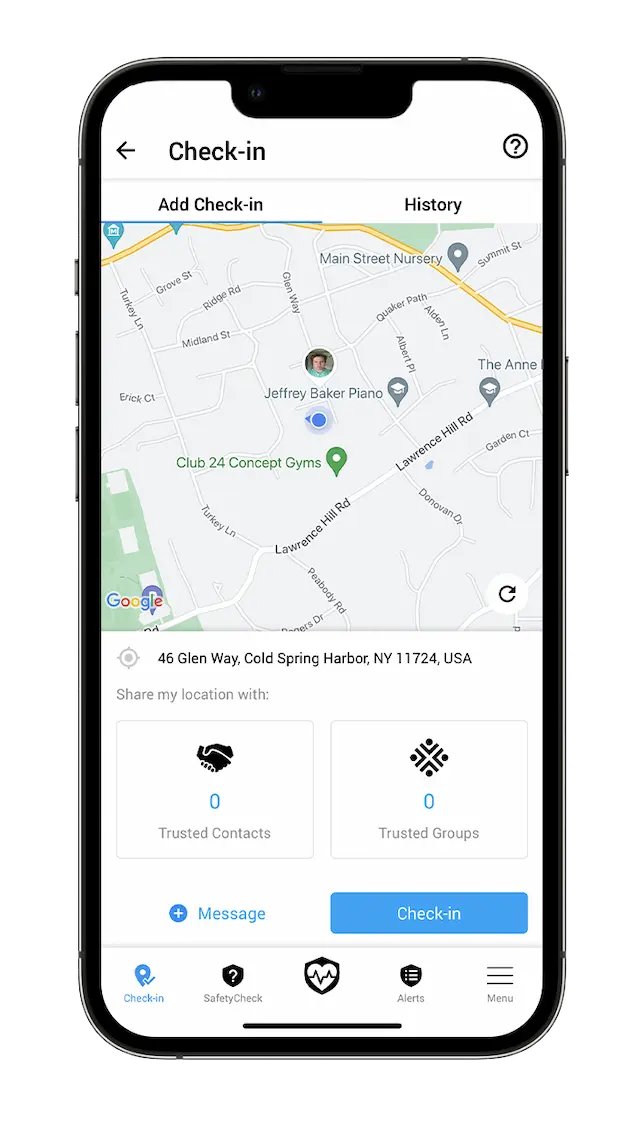
Tip 5: Keep Emergency Contacts Accessible
If the answer is not “very quickly,” you should probably add them to your favorites. Here’s how you can do that on an iPhone and Android.
On an iPhone:
- Go to Contacts app.
- Tap a person’s name.
- Scroll down and click “Add to Favorites.”
- Choose how you want to contact them (for example, call, FaceTime, message, etc.)
On Android:
- Go to Contacts app.
- Tap a person’s name.
- Click the information symbol.
- Click “Favorites.”
While you’re here, make sure you have local emergency services and first responders (like law enforcement) phone numbers saved, as well.
Ideally, however, you should memorize emergency contacts. The importance of this became apparent to me when I recently found myself in a dodgy-looking neighborhood in a new city. While walking through it, I couldn’t help thinking - what would happen if someone mugged me and I was left without a phone or wallet?
I had no doubt I could make my way back to the hotel, but what would I do then? Without knowing my family’s home phone numbers, I wouldn’t be able to call them. Indeed, my only solution would have been to email them. And since my family checks their emails only sporadically, that really wasn’t a very good solution at all. Hence why I have since learned off the phone numbers of those close to me.
Tip 6: Be Cautious in Parking Lots
I almost got assaulted in a parking lot #shorts - YouTube
Here are some tips to stay safe:
- Try to avoid parking lots at night time.
- Park your car in a well-lit area. If you park during the day, park near a lamppost and, if possible, near the front.
- Scan the parking lot as you’re walking for any suspicious persons.
- Make sure your vehicle is actually locked when you lock it remotely with your car keys. Thieves can use an interceptor to block the locking signal from your key to your car.
- Check the backseat before you get into your car.
- Lock your car doors as soon as you get in, i.e., before you send any texts, turn on music, etc.
- If you feel unsafe going back to your car, ask a friend, co-worker, store employee, etc., to escort you.
Tip 7: Practice Safe Online Behaviors
It’s unlikely that someone will locate you through the reflection of your eyes in a social media picture, but they could doxx you (expose your personal information online) or use the data you’ve shared online to harass you.
To make sure that doesn’t happen, never share sensitive information, like your phone number or location (home, work, etc.), on the internet, including on social media and forums.
To see how easy it would be for someone to learn more about you from your online history, look at this Reddit (online forum) post:
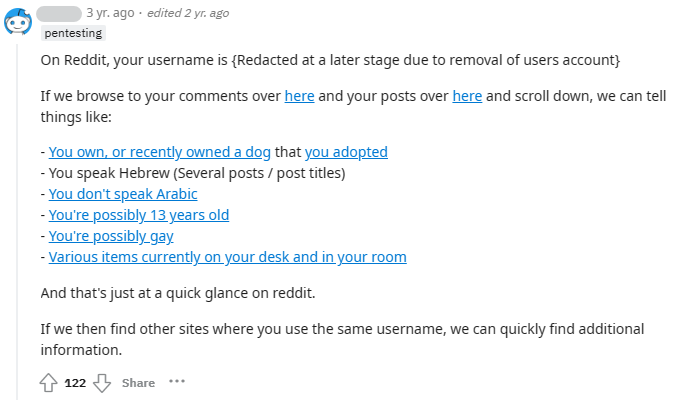
It’s not just information that you yourself put out that could put you at risk. Your friends and other third parties (including people search sites that post information about you for anyone to buy) might also share personal data you might not be comfortable with.
Tell your friends and family you’d rather they not post anything about you (including photos), and make sure to remove your name from people search sites.
Finally, be wary of social engineering attempts that try to get you to share your personal information. Often, these will come in the form of phishing emails, texts, phone calls, or even social media messages that are made to look like they’re from your bank or e-commerce site. Always verify that the person requesting your data is actually who they say they are.
Tip 8: Establish a Code Phrase with Family and Friends
Some countries also have personal safety initiatives where people can use a code word to let strangers know they’re in uncomfortable or dangerous situations. For example, in Britain and Ireland, a project called “Ask for Angela” has brought in a nationwide code phrase that anyone can use when they feel threatened in a public space.
The idea is that anyone who needs help in a bar/restaurant or any other space can alert the staff by asking for Angela, i.e., “Have you seen Angela? I need to talk to her.”
Many US bars have adopted the initiative but changed the code to “Angel shot,” i.e., “Can I have an x Angel shot” where x can be “neat” (escort to a car), “with a lime” (call the police), or “on the rocks” (call a taxi).
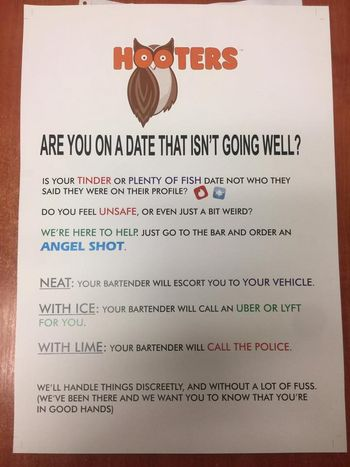 (Source)
(Source)Tip 9: Learn Basic Self-Defense
However, in many emergencies, a sharp, quick maneuver can give you time to escape. You can learn these movements in a self-defense class or even by reading about basic self-defense techniques (and personal safety tips in general) online.
Depending on the laws in your country, you might also want to consider carrying pepper spray or even a firearm. Even keys can act as a weapon if you hold them correctly.
Tip 10: Use Technology for Safety
There are several personal safety apps you can choose from, including GuardOn,which has 24/7 emergency response. Our monitoring center operates 365/7/24, meaning someone is always ready to respond to your emergency. With GuardOn, you are never on your own.
With GuardOn, you can:
- Enable real-time location sharing with your family and friends.
- Seamlessly (with just a tap) alert emergency contacts or services if you’re ever in trouble. We provide global access to local emergency services, meaning you can make emergency calls even if you’re in an unfamiliar location and don’t know local emergency services numbers.
- Build an accurate medical profile to share with first responders.
- Automatically send medical and collision alerts to emergency services.
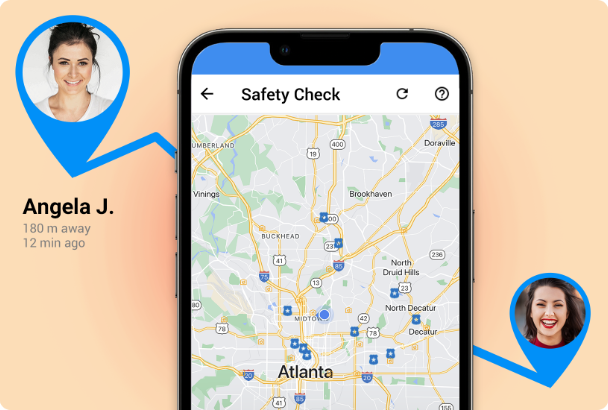
GuardOn works with all devices, including iPhones, Android phones, and Pixel phones.
Implementing Your Personal Safety Strategy
Your personal safety is of paramount importance. When it comes to protecting it, you don’t have to do it alone. No matter where you are, GuardOn lets you share your location with your loved ones and monitors your alerts, dispatching immediate assistance if and when needed.
Join GuardOn for free.
Contributors

Laura Martisiute
Privacy Researcher & Writer
Laura is a privacy and security researcher and writer who has worked with some of the world's most well known security brands, including DeleteMe and IBM. Her guides to personal privacy have been read by millions of people online.
Latest posts
GuardOn Blog
Interviews, tips, guides, industry best practices, and news.

Laura Martisiute Mar 28, 2024
Tips on Personal Safety for Real Estate Agents
Showing property can be a dangerous job. Real estate agents must meet clients face-to-face, often for the first time in empty houses, drive strangers in their cars, or hold open houses that can potentially attract people off the street.

Laura Martisiute Feb 20, 2024
20 Online Dating Safety Tips for Women — Navigating Dating Apps in 2024
Sure, dating apps can help you meet your soulmate. But along the way, you will also likely meet romance scammers, stalkers, and identity thieves.

Laura Martisiute Jan 20, 2024
Solo Female Travel: 19 Safety Tips for Traveling Alone as a Woman
Traveling alone as a woman can feel exhilarating. At the same time, it can also feel like one of the scariest things in the world.
Start your free subscription today
Get started by connected and sharing alerts with your most trusted contacts